Wednesday, May 4, 2011
 Autumn Leaves
Autumn Leaves
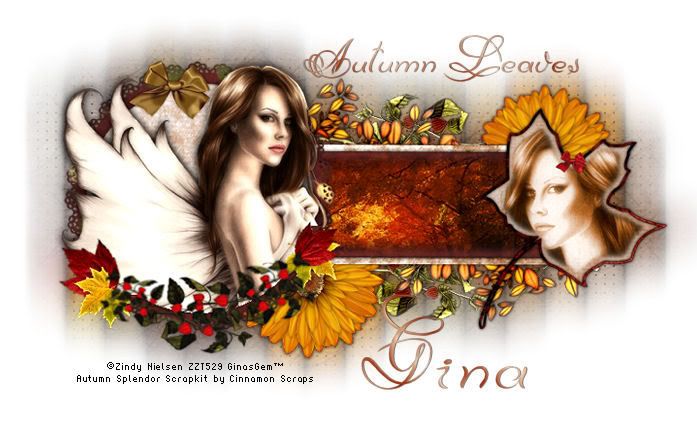
This tutorial was written by me on 6 September 2008. Any similarites to any other tutorials is purely coincidental.
Supplies Needed
Tube of choice. I am using the beautiful artwork of Zindy Nielsen. If you wish to use her artwork, you must purchase a license from her site here
If you do not have this scrapkit, use one of your own and use my tutorial as a guide.
Template made by me
Mask made by me
Font of choice. I used Diana which I can't supply because it is a pay font.
Filters Needed:
Supplies HERE
Let's begin! Open up my template and delete the credits layer. Highlight the leaf frame layer and go to selections > select all. Selections > float. Selections > defloat. Open up a paper of choice from your scrapkit. Paste as a new layer onto your canvas. Go to selections > invert. Hit delete on your keyboard. Deselect (CTRL + D) Delete the leaf outline layer.
Grab your magic wand tool, tolerance set at 50, feather at 0.00. Highlight the leaf fill outline. Click it so there are marching ants all around it. Open up another paper of choice and paste onto your canvas as a new layer. Go to Selections > Invert. Hit delete on your keyboard. Deselect (CTRL + D)
Grab your magic wand tool again, tolerance 50, feather 30.00. Highlight the gray leaf fill layer. Click on it to select it. Open up your tube and paste as a new layer onto your canvas. Position your tube within the leaf to your liking. Resize if you need to. Go to selections > invert. Hit delete on our keyboard about 8-10 times. Deselect (CTRL +D) Apply the filter Xero > Soft Mood with the followng settings:
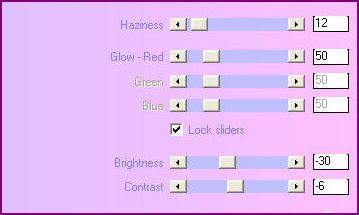
Now depending on your tube, you may want to fiddle around with the brightness and contrast. The lighter the tube, the lower you want to go with brightness and contrast, the darker the tube, the higher in brightness and contrast you want to go.
Give the tube layer a drop shadow of H and V 0, Opacity 35, blur 6.00 Change the properties of the tube layer to Luminace, and lower the opacity to about 90%. Delete the gray leaf fill layer. Highlight your paper leaf outline and apply xero soft mood with the same settings. Give your leaf paper outline a drop shadow of H and V 0, Opacity 55%, Blur 8.00.
Hide your white background, rectangle outline layer, and rectangle fill layer and merge visible layers.
Highlight your rectangle outline layer. Go to Selections > select all. Selections > float, selections > defloat. Open up another paper of choice and paste as a new layer onto your canvas. Go to selections > invert. Hit delete on your keyboard. Deselect (CTRL + D) Delete the black rectangle layer.
Grab your magic wand tool, tolerance set at 50, feather set at 0. Highlight the rectangle fill layer. Click on it, so it has marching ants all around it. Open up another paper of choice, and paste as a new layer onto your canvas. Go to Selections > invert. Hit delete on your keyboard. Deselect.
Grab your magic wand tool again, tolerance 50, feather set at 35.00. Select the rectangle fill layer again. Open up the autumn photo. Copy and paste as a new layer onto your canvas. Resize the phot by 57%. Place within the selection so that the parts you want of the picture showing, are centered in the selection. Go to Selections > Invert. Hit delete 6-8 times on your keyboard. Deselect (ctrl + d)
Change the layer properties of the photo to Luminance and add a drop shadow of H and V 0, Opacity 40%, blur 6.00. Apply the filter Xero Soft mood with the following settings:
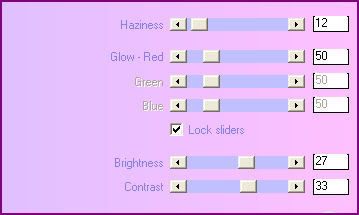
Again, if you like, play with the settings until you find something that works for you. ;-)
Delete the gray rectangle fill layer. Highlight your paper rectangle frame and give it a drop shadow of H and V 0, Opacity 60, blur 5.00. Merge your, paper rectangle paper layer, photo layer, and paper rectangle fill layer together.
Open up a frame from your scrapkit. Paste as a new layer onto your canvas. Resize so it fits your canvas. Position over the right side of your rectangle. Grab your magic wand tool, tolerance 50, feather 0.00. Select the empty parts of your frame. Go to Selections > modify, expand by 4.00. Open up another paper of choice. Paste onto your canvas as a new layer. Go to Selections > Invert. Hit delete on your keyboard. Deselect (CTRL +D) Drag the paper layer beneath your frame layer.
Open your tube again. Paste your tube as a new layer onto our canvas. Resize if necessary. Postion your tube within your frame to you liking. Apply xero soft mood with the following settings:
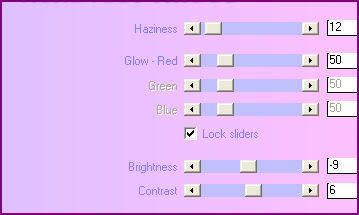
Remember! Play around with the brightness and contrast if you like until you find something right for your tube!
Delete any parts of your tube that you don't want hanging over your frame.
Give your tube a drop shadow of H and V 0. Opacity 60%blur 11.00
Highlight your frame layer and give it a drop shadow of H and V 0, Opacity 75%, blur 10.00.
Decorate your frame with leaves, bows or ribbons.
Add some doodles and/or flowers behind it, to make it more colorful (see my tag above for reference)
When you are satisfied with your decorating, hide your white background, and merge your visible layers.
Open up a last paper of choice. Highlight your white background. Go to layers > new raster layer. On the new layer, go to Selections > select all. Copy your paper and right click on your canvas and choose > Paste into selection. Deselect.
Apply the mask to the pasted paper layer. Delete the mask, answer yes and merge the group. Go to Adjust > sharpness > sharpness. Apply a drop shadow of H and V 0, Opacity 25%, blur 10.00.
Crop and resize if your like. Add your copyright info, watermark and text.
I hope you enjoyed this tutorial. If you have any questions, please do not hesitate to ask.
Subscribe to:
Post Comments (Atom)
ANNA MARINE
- Bright Eyes (1)
ELIAS CHATZOUDIS TUTORIALS
- Burning Love (1)
- Dreams Come True (1)
- Faces of Elias (1)
- Fairy Blossom (1)
- Fairy Lights (1)
- Give Thanks (1)
- Kiss Collector (1)
- Lost in Love (1)
- Sexy Naughty Babe (1)
- Show the Way (1)
- Simply Beautiful (1)
- Spring Fling (1)
- Sweet Valentine (1)
EMERALD de LEEUW TUTORIALS
- Christmas Magic (1)
- Guardian of the Forest (1)
- Snow Queen (1)
GENNADIY KOUFAY TUTORIALS
- Blonde Beauty (1)
- Heavenly Bodies (1)
- It's a Jungle Out There (1)
- Sensual Kiss (1)
GORJUSS TUTORIALS
- Close Your Eyes Gorjuss (1)
- Eternally Alone (1)
- Fading Autumn Sun (1)
- Gorjuss Christmas (1)
- Gorjuss Cloudy Day (1)
- Gorjuss Twinkle (1)
- Holiday Sweet Treats (1)
- Snow Buddies (1)
- Snow Falls (1)
- Spring Kisses (1)
- Strawberry Garden (1)
- Sugar and Spice (1)
- Winter Blessings (1)
- Winter Time (1)
ISMAEL RAC TUTORIALS
- All About Attitude (1)
- Apple Pie (1)
- Baby it's Warm Inside (1)
- Cheeky Diva (1)
- Christmas Wish Kiss (1)
- Do I Dazzle You (1)
- Feel the Music Forum Style (1)
- Glitz (1)
- Polka Dots (1)
- Rock Chic Gal (1)
- Rock Revolution (1)
- Thru My Window (1)
- Vivid Rac (1)
- Wickedly Sexy (1)
- You Know You Wanna (1)
JAMIE KIDD TUTORIALS
- Live Out Loud (1)
- Sugar Lips (1)
JENNIFER JANESKO TUTORIALS
- Addictive Pleasure (1)
- Angelic (1)
- Beautify (1)
- Bring Me to Life (1)
- Cowgirl Kisses (1)
- Delightful (1)
- Elegant Green (1)
- Forces of Nature (1)
- Golden New Year (1)
- Gossamer Beauty (1)
- Gossamer Lotus (1)
- It's Gold Outside (1)
- Peace Love Happiness (1)
- Pink Party (1)
- Porcelain (1)
- Reflected Dreams (1)
- Rustic Beauty (1)
- Seduction (1)
- Starry Eyed (1)
- Storybook Romance (1)
- Sweet Snow Flowers (1)
- Time after Time (1)
- Timeless Beauty (1)
- Twilight (1)
- Twisted Diva (1)
- Valentine Bling (1)
- Vintage Autumn (1)
- Wedding Gaze (1)
- Winter Angel (1)
- Winter Beauty (1)
JESSICA DOUGHERTY TUTORIALS
- Autumn (1)
- Beached (1)
- Blue Angel (1)
- Brrrr (1)
- Cloud Nine (1)
- Earthly Delights (1)
- Moonlit Fae (1)
- Peaches and Cream (1)
- Snow Bunny (1)
- Snow Sexy (1)
- Unwrap Me (1)
- Vintage Dreams (1)
JOSE CANO TUTORIALS
- American Babe (1)
- Bad Thing (1)
- Graffiti (1)
- Summer Fun (1)
- Summer Heat (1)
KEITH GARVEY TUTORIALS
- Be Mine Valentine (1)
- Beautiful Sexy Fun (1)
- Butterfly Song (1)
- Can U See Me (1)
- City Girls (1)
- Damn Sexy (1)
- Dazzling Bettie (1)
- Eternal Style (1)
- Flirty Girly Princess (1)
- Garv Girls are Sexy (1)
- Garv's Girl Garden (1)
- Girly Crush (1)
- Here Comes Trouble (1)
- Huggable (1)
- Irish Pride (1)
- Kiss Me (1)
- Lonely Cupid (1)
- Love Softly (1)
- Pouty Christmas (1)
- Purrrfect (1)
- Sexilicious Toon (1)
- Sexy Devil (1)
- Shamrock Frenzy (1)
- Shy Girl (1)
- Spooky Starry Night (1)
- Stop Dreaming (1)
- Sweet Beauty (1)
- Toxic Candy (1)
- Toxic Rock (1)
MAXINE GADD TUTORIALS
- Noelle (1)
- Stocking Stuffer (1)
- Winter's Bride (1)
OLIVIA TUTORIALS
- Days Gone By (1)
- Made for You (1)
- Mermaid Princess (1)
- Total Bettie (1)
- Valentine Fae (1)
PINUPTOONS TUTORIALS
- All Girl (1)
- April Showers (1)
- Blazing Through (1)
- Brighter Days (1)
- Cutie Pie (1)
- Day Dreamer (1)
- Destined Friends (1)
- Eat Your Heart Out (1)
- Falling For Fashion (1)
- Happy Thanksgiving (1)
- I Ate the Gingerbread Man (1)
- Mele Kalikimaka (1)
- Picture Perfect (1)
- Pink Dreams (1)
- Playful (1)
- Purple Rain (1)
- Sassy (1)
- Simply Springalicious (1)
- Snowflake Season (1)
- Strawberry Delight (1)
- Sweet Tooth (1)
- Ye Olde Autumn Maiden (1)
RACHEL ANDERSON TUTORIALS
- Falling Leaves (1)
- Pixie Dreams (1)
- Winter Fae (1)
SCOTT BLAIR TUTORIALS
- Going My Way (1)
- Soldier Chic (1)
STEVE BAIER TUTORIALS
- Adore (1)
- Autumn's Gift (1)
- Love is a Gift (1)
- Waiting for Love (1)
SUZANNE RICHARDS TUTORIALS
- Beeautiful Day (1)
- Lephrechaun Kiss (1)
TED HAMMOND TUTORIALS
- City Lights (1)
- Don't Tread on Me (1)
- Welcome 2009 (1)
ZINDY NIELSEN TUTORIALS
- Angelic Ornament (1)
- Au' Naturale (1)
- Autumn Leaves (1)
- First Snow (1)
- Good Night Moon (1)
- Here Comes Winter (1)
- Intrigue (1)
- Love Fae (1)
- Make A Wish (1)
- Sweetness (1)
- Wise Snow (1)
FORUM STYLE
MISC. ARTISTS TUTORIALS
- After Dark (1)
- Always My Love (1)
- Baby Doll (1)
- Bootiful Sexy (1)
- Dark Angel (1)
- Dress Me Up (1)
- Faerie Pond (1)
- Feel the Heat (1)
- Feel the Music (1)
- Flight of the Fae (1)
- Hero (1)
- I Love my Online Friends (1)
- It's a Girl Thing (1)
- Kisses From Paris (1)
- Love and Kisses (1)
- Love to be Flirty (1)
- Luna Paradise (1)
- Oops (1)
- Oriental Mystique (1)
- Purple Geisha (1)
- Rock Princess (1)
- Sea-crets (1)
- Smell the Flowers (1)
- Snuggle Garden (1)
- Starlit Dreams (1)
- Tainted Cutie (1)
- Thorns (1)
CHRISTMAS/WINTER TUTORIALS
- All I Want (1)
- Angelic Ornament (1)
- Baby it's Warm Inside (1)
- Beautify (1)
- Blazing Through (1)
- Blue Angel (1)
- Brrrr (1)
- Christmas Magic (1)
- Christmas Wish Kiss (1)
- Curly Girly Christmas (1)
- First Snow (1)
- Graceful Skater (1)
- Here Comes Winter (1)
- Holiday Sweet Treats (1)
- I Ate the Gingerbread Man (1)
- It's Gold Outside (1)
- Mele Kalikimaka (1)
- Milk and Cookies (1)
- Naughty Girl (1)
- Nice to be Naughty (1)
- Noelle (1)
- Peace Love Happiness (1)
- Peace on Earth (1)
- Pouty Christmas (1)
- Santa Baby (1)
- Santa Stop (1)
- Santa's Girlfriend (1)
- Sexy Season (1)
- Snow Buddies (1)
- Snow Bunny (1)
- Snow Falls (1)
- Snow Queen (1)
- Snow Sexy (1)
- Snow Vixen (1)
- Snowflake Season (1)
- Stocking Stuffer (1)
- Sweet Snow Flowers (1)
- Twilight (1)
- Unwrap Me (1)
- Winter Angel (1)
- Winter Beauty (1)
- Winter Blessings (1)
- Winter Fae (1)
- Winter Frost (1)
- Winter Magic (1)
- Winter Time (1)
- Winter's Bride (1)
- Winterlicious (1)
- Wise Snow (1)
NEW YEAR'S TUTORIALS
- Golden New Year (1)
- Happy New Year (1)
- New Year Masquerade (1)
- Welcome 2009 (1)
HALLOWEEN TUTORIALS
- After Dark (1)
- Can U See Me (1)
- Sexy Witch (1)
- Spooky Starry Night (1)
THANKSGIVING/AUTUMN TUTS
- Autumn (1)
- Autumn Leaves (1)
- Autumn's Gift (1)
- Fading Autumn Sun (1)
- Falling For Fashion (1)
- Falling Leaves (1)
- Give Thanks (1)
- Happy Thanksgiving (1)
- Vintage Autumn (1)
- Ye Olde Autumn Maiden (1)
VALENTINE'S DAY TUTORIALS
- Adore (1)
- Be Mine Valentine (1)
- Burning Love (1)
- Cupcake (1)
- Huggable (1)
- Lonely Cupid (1)
- Love Fae (1)
- Marco Love (1)
- My Heart (1)
- Pink Dreams (1)
- Pink Party (1)
- Polka Dots (1)
- Show the Way (1)
- Storybook Romance (1)
- Sweet Valentine (1)
- Valentine Bling (1)
- Valentine Fae (1)
ST. PATRICKS DAY TUTORIALS
- Irish Pride (1)
- Lephrechaun Kiss (1)
- Lucky Charms (1)
- Shamrock Frenzy (1)
JULY 4/PATRIOTIC TUTORIALS
- American Babe (1)
- Apple Pie (1)
- Hero (1)
- Soldier Chic (1)
FTU SCRAP KIT TUTORIALS
- Autumn Leaves (1)
- Blazing Through (1)
- Christmas Magic (1)
- Curly Girly Christmas (1)
- Dress Me Up (1)
- It's a Girl Thing (1)
- Kisses From Paris (1)
- Polka Dots (1)
- Toxic Candy (1)
- Welcome 2009 (1)
- Winter Angel (1)
FREE SUPPLIES/NO SCRAPS
Stores I Sell For
Blog Archive
Followers
Powered by Blogger.
0 comments:
Post a Comment